¶ Self-Hosted RIST Relay Documentation
¶ Docker
https://github.com/moo-the-cow/docker-streaming
¶ requirements
works on both arm64 (raspberry pi/orange pi/radxa) and normal linux distros like ubuntu amd64
¶ setup
git pull https://github.com/moo-the-cow/docker-streaming
change the configs accordingly to your needs the DEFAULTS WONT WORK!
docker compose up -d
¶ OBS setup
- Open OBS and create a Media Source.
- Set the source URL to:
rist://REPLACE_THIS_WITH_YOUR_IP_OF_THE_RELAY_CAN_BE_EXTERNAL_OR_INTERNAL:5556?cname=moo-rist-relay&aes-type=128&secret=REPLACE_THIS_TEXT_WITH_YOUR_STREAM_KEY - Set the input format to: mpegts.
- Set the source URL to:
¶ Description
So how does it work? So its different to the old selfhosting, you don't need to directly SEND the stream to OBS, but you can just "request" the stream FROM OBS to the relay.
¶ Native
¶ Download Links
- Windows: Download v.0.0.8
- Linux x86_64 (ubuntu 24.04 LTS): Download v.0.0.8
- Linux arm64 (like raspberry, orangepi, radxa): Download v.0.0.8
- MacOS 10.15 or higher: on demand - ask on irltools discord
¶ Configuration
After downloading and extracting the archive, configure your settings:
- Open
config.jsonin the/out/folder. - Edit it with the following format:
{
"Settings": {
"StreamKey": "",
"StatsUrl": "http://localhost:5000",
"OutputUrl": "udp://127.0.0.1:12345",
"Encryption": 128,
"MooDebug": true
}
}
- Set your StreamKey (from the IRLbox UI).
- Set your StatsUrl (how to access RIST stats output format in json for your scene switcher).
- OutputUrl can be udp:// or rtp:// so if youre OBS is not running on the same machine use the non-loopback ip. it requires a portnumber higher than the admin ports
- Encryption can be 0 = disabled, 128 = default (for irlbox) or 256. it is optional, but it will fall back to 128 default and also if you insert something invalid
⚠ Information: This is for developers or technical people only. We cannot assist with port forwarding or specific hardware configurations.
We offer relay hosting services at IRLhosting.com.
¶ Features & Status
¶ 1. RIST Relay Functionality
- Listens on an incoming UDP port for RIST streams.
- Relays or forwards streams as specified (depending on configuration).
¶ 2. REST API
- Basic stats:
http://localhost:5000/api/Rist/stats - Small auto-generated UI:
http://localhost:5000/rest/index.html
¶ 3. Logging & Stats
- Windows: Logs are displayed in a console window.
- Linux: Logs are shown in the terminal. REST API endpoints provide detailed stats.
¶ 4. Exit Behavior
- Older versions: Any keypress exits the program.
- Newer versions: Press Q to exit.
¶ 5. Ports & Firewall
- Windows: Prompts "Allow app through firewall" on first run.
- Linux: Open required ports via
ufworiptables.
¶ Installation Steps (Windows)
-
Download and Extract
- Extract the ZIP file (e.g.,
out.zip) to a folder likeC:\rist_relay\.
- Extract the ZIP file (e.g.,
-
Folder Structure
C:\rist_relay\ ├─ out\ │ ├─ moo-rist-selfhosting.exe │ ├─ *.dll │ └─ dependencies... ├─ start.bat -
Allow the Firewall Prompt
- If prompted, click Allow Access.
-
Run the Relay
-
Open a command prompt and navigate to the folder:
cd C:\rist_relay\out moo-rist-selfhosting.exeOR
- Run the
run.batin root directory
- Run the
-
-
Verify & Stop
- Check logs to ensure the relay is running on port 2030.
- Stop using Q or closing the console.
-
Playing RIST Video in OBS
- Open OBS and create a Media Source.
- Set the source URL to:
udp://127.0.0.1:12345 - Set the input format to: mpegts.
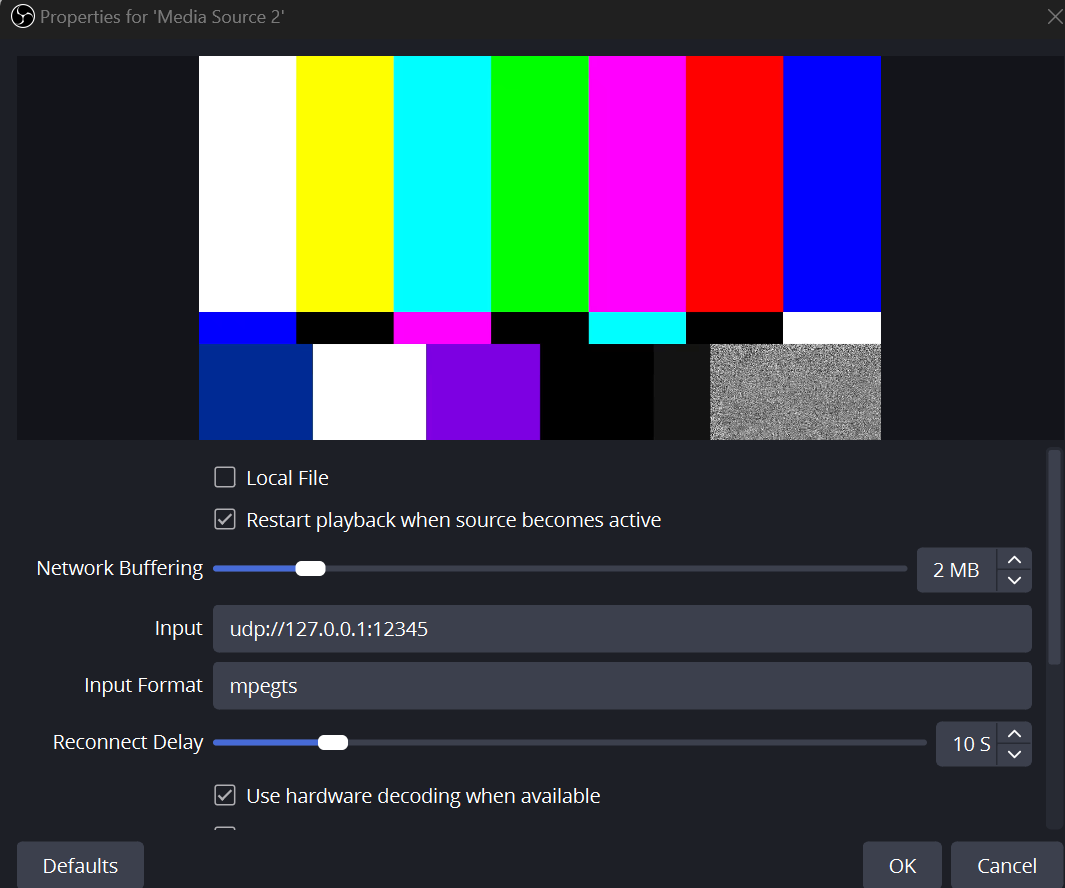
¶ Installation Steps (Linux)
¶ Required Distro
ubuntu 24.04 LTS - until further notice when debian is finally getting up2date. bookworm still quite behind all versions
¶ Required Software
sudo apt install libcjson-dev libmicrohttpd12t64 libmbedtls-dev libmbedcrypto7t64 -y
-
Download and Extract
- Extract
out_linux.zipto/home/username/rist_relay/.
- Extract
-
** Use Script **
-
sudo bash -i start_arm64.sh
-
-
Make Executable (Optional - if no script)
change directory to the "out" folderchmod +x moo-rist-selfhosting -
Create a Startup Script (Optional - if no script)
#!/bin/bash BIN="./moo-rist-selfhosting" echo "Starting RIST Relay" $BINchmod +x run_relay.sh chmod +x librist/tools/ristreceiver ./run_relay.sh -
Open Firewall Ports (if no script)
sudo ufw allow 2030/udp -
Verify & Stop
- Check logs.
- Stop using
Ctrl + C.
-
Playing RIST Video in OBS
- Open OBS and create a Media Source.
- Set the source URL to:
udp://127.0.0.1:12345 - Set the input format to: mpegts.
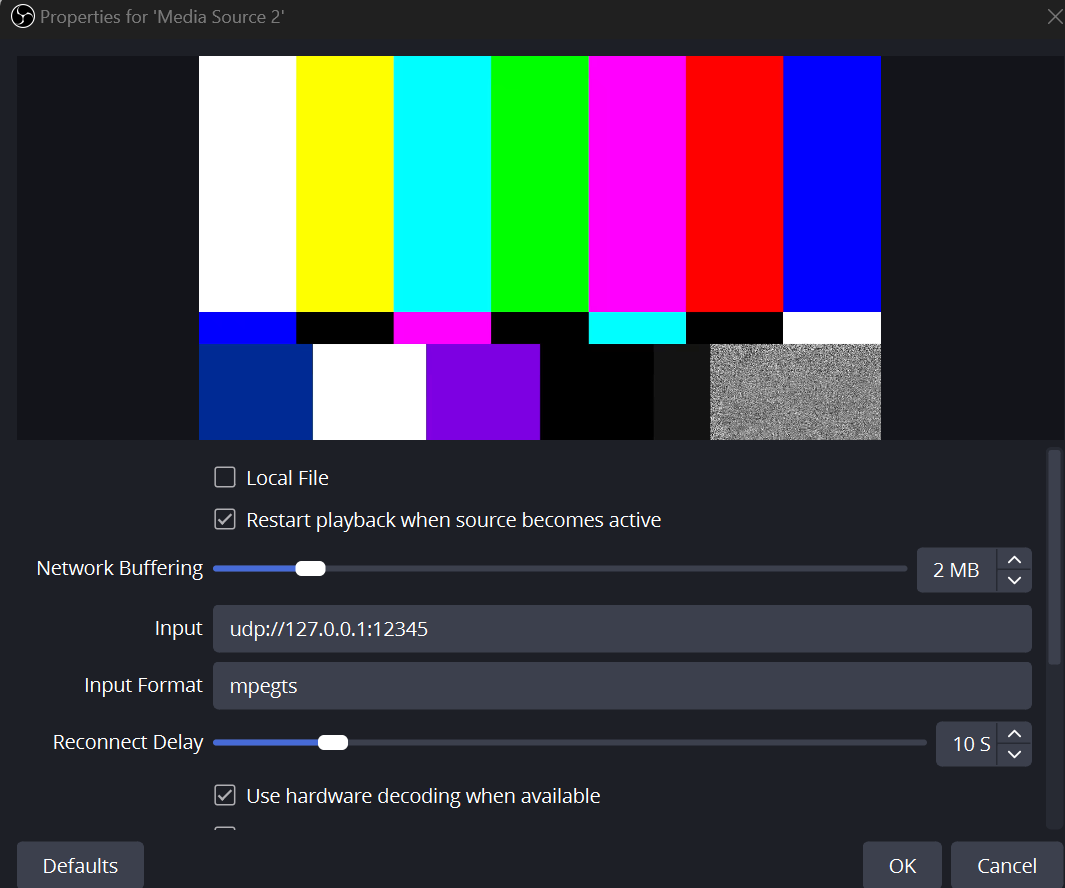
¶ (optional) create service for automatic startup
[Unit]
Description=moo-rist-selfhosting service
After=syslog.target network-online.target
[Service]
ExecStart=/opt/rist-relay/out_linux/./moo-rist-selfhosting
WorkingDirectory=/opt/rist-relay/out_linux
Restart=always
RestartSec=3
[Install]
WantedBy=multi-user.target
¶ Installation Steps (Linux arm64)
Same setup as the normal Linux installation, but you need to take care of the output folder name yourself. The shell script has been adapted.
¶ Installation Steps (Mac OS)
Same setup as the normal Linux installation, but you need to take care of the output folder name yourself. The shell script has been adapted.
in addition if you want to get rid of permissions notification: https://helpcenter.trendmicro.com/en-us/article/tmka-20627
you will need to install Homebrew in order to install the missing dependency like on linux.
/bin/bash -c "$(curl -fsSL https://raw.githubusercontent.com/Homebrew/install/HEAD/install.sh)"
brew install libmicrohttpd
¶ Common Issues & Troubleshooting
-
Firewall not allowing traffic?
- Manually open ports in Windows Firewall or Linux
ufw.
- Manually open ports in Windows Firewall or Linux
-
Why so many DLLs?
- They are required for .NET Core.
-
Mac version?
- Not supported yet.
-
Logs or stats?
- Console output and API endpoint:
http://localhost:5000/api/Rist/stats.
- Console output and API endpoint:
-
Relay stops on any keypress?
- Use a newer version where only Q stops it.
¶ Client
Protocol: RIST
Receiver address: ip of the rist selfhosting
Receiver port: 2030
¶ Disclaimer
- Provided "as is." Minimal support.
- Follow local networking laws.
- Not for commercial resale.